Available advertising formats
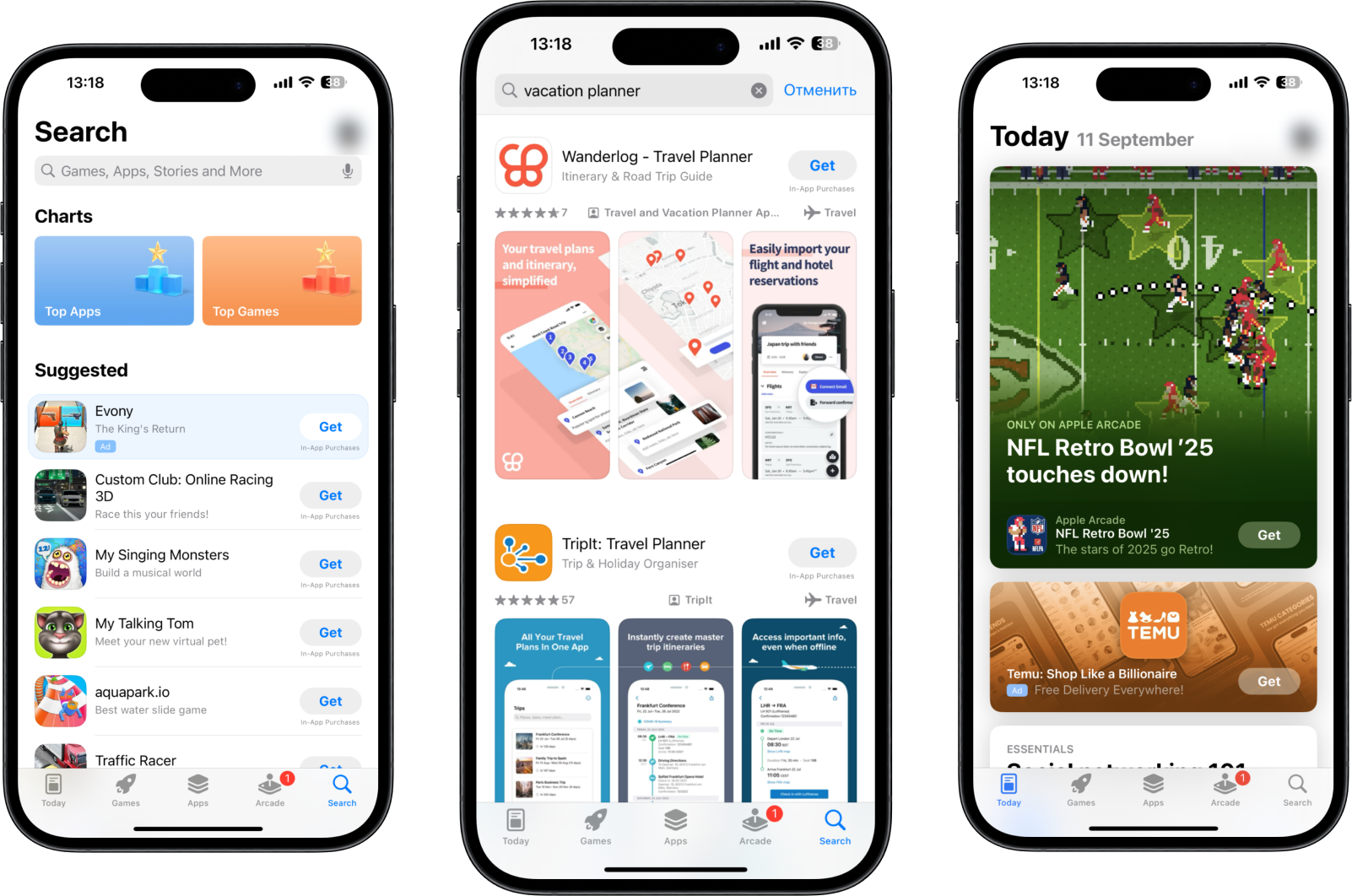
Advertising with two display formats is available in campaigns:
Text ads
They include an icon, a title, a subtitle, a section of the app’s text description, ratings, and a «Download» button.
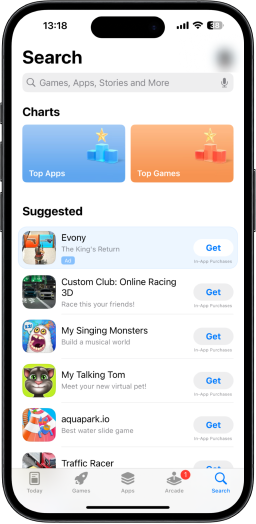
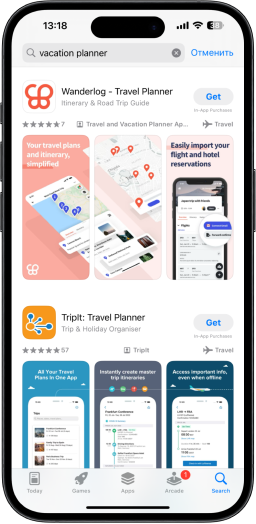

Creatives.
Consist of the same elements and blocks. The only element that’s missing is the description. In the product card, the sections of the app are presented in screenshots.
Apple Search Ads Advanced offers four different ad placement options to help you promote your app at all stages of user interaction with the App Store.
Available options:
«Today» tab
Ads on the «Today» tab allow targeting users on the main page of the App Store, which they reach immediately after entering the store. The ad is fully visible as soon as the user opens the page. In the advertisement, the user sees the app name, icon, and subtitle.
«Search» tab
Ads in the «Search» tab allow you to reach users before they start looking for something specific. It is a well-visible ad creative at the top of the recommended apps list in the «Search» tab.
Search results
Ads in search results allow targeting users at the moment they search for a specific app, using ad creatives at the top of relevant search results.
Product pages — during browsing
Ads on product pages allow reaching users when they are viewing information about apps on the App Store pages. It doesn’t matter how they came to these pages—whether from another section of the App Store or via an external link.
Advertising network inventory
The App Store is a global platform that brings together companies of all sizes and over 650 million users per week. For more than 10 years, the store has served as a reliable and safe platform where users can find and download applications.
Auction/payment model
- The maximum CPT bid is the maximum amount you are willing to pay for one click on your ad.
- Search Basic with the CPI (cost-per-install) model.
- When creating a search campaign, you can specify a limit on cost per action (CPA), which is the amount you would like to spend to acquire one user.
Minimum deposit amount:
-
Payment methods
The following options are available if you pay as an individual: a Russian bank card; Admitad balance, Capitalist (payments are available in rubles, dollars, euros, USDT, and Bitcoin).
Payment by invoice is available for legal entities.