Ozon Performance
Ozon is one of Russia’s leading e-commerce platforms. Having started from book selling in 1998, the company has turned into a trade giant offering millions of goods across various categories.
Ozon is Russia’s most popular marketplace. According to Mediascope, its audience totaled 59.7 million people in early 2023, which is 1.5 million more than the audience of its closest competitor, Wildberries.
Available advertising formats
Ozon Performance is the service for promoting products on the website and in the Ozon mobile app. The probability and frequency of impressions depend on the rate you are ready to pay and on the number of competitors.
Types of promotion
-
Product promotion is promotion on category pages, in product cards, in search, and on other Ozon pages.
-
Media ads include a banner or a video banner advertising your products, store, brand, or deal on Ozon pages.
Product promotion
Stencils
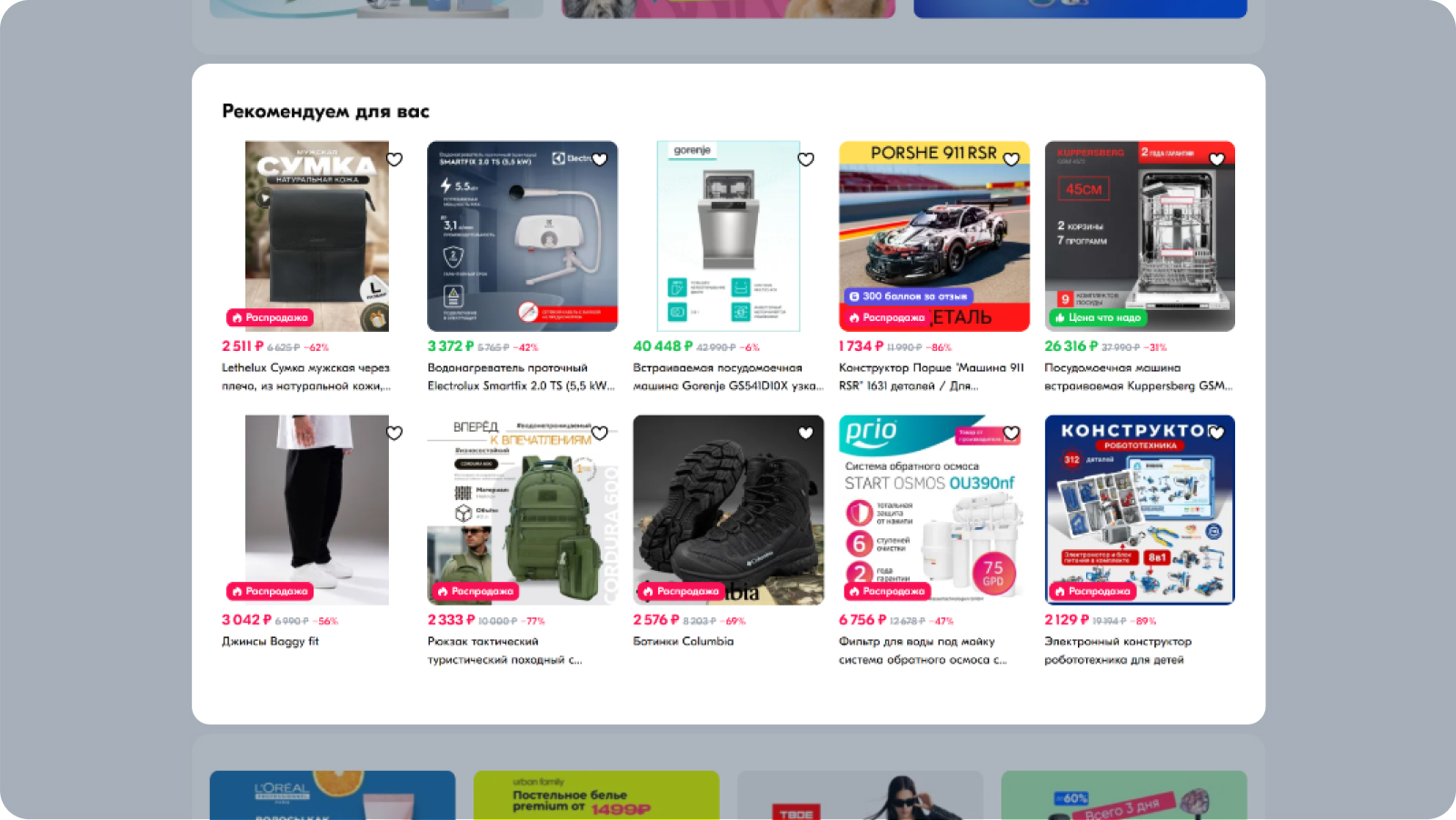
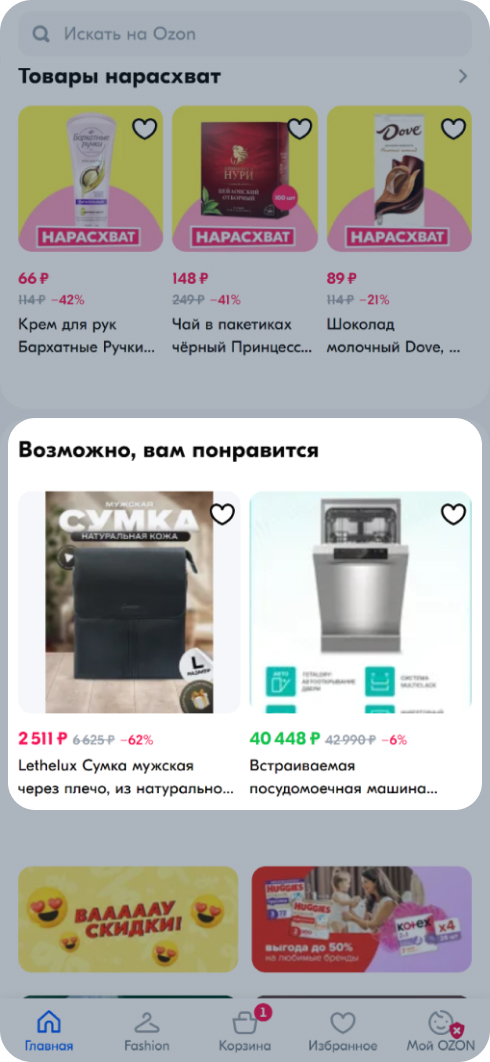
Stencils is a product promotion tool. It can help boost card reach by up to 3.2 times, increase the number of orders by up to 3.9 times, and show products to potential customers more frequently. Products are shown:
-
In search results, on category pages, and in promoted product selections.
-
In recommendations: on product cards, in cart, on the order page (on the website), after the order is paid, in reviews, and in questions in the app.
-
On the first 12 places in search results.
Promotion in search
Search helps customers finds products they need. To affect the position of products in search, you can promote them in search.
After launching paid promotion in search, you only pay if the customer orders a product with the promoted position in search results, stencil position, or from «You may also like», «Related», and «Customers choose» sections on the product card.
When generating a product list in the catalog and search, the ranking algorithm also takes into account the rate set by the seller. Products can be seen in search, catalog, and recommendations.
Media ads
Media ads is an ad format that uses images, videos, and text to attract attention and evokes positive emotions in customers.
Banners
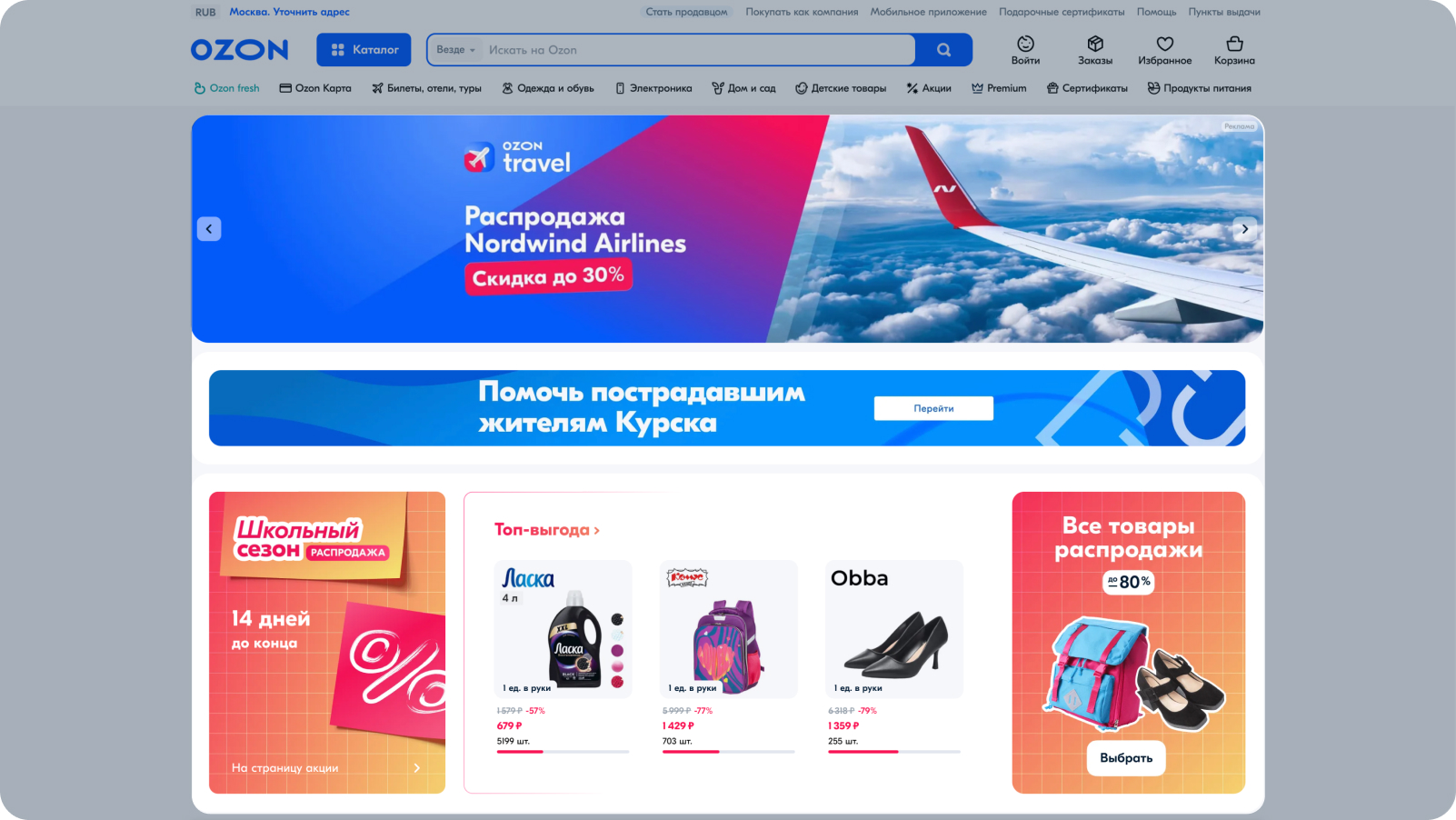
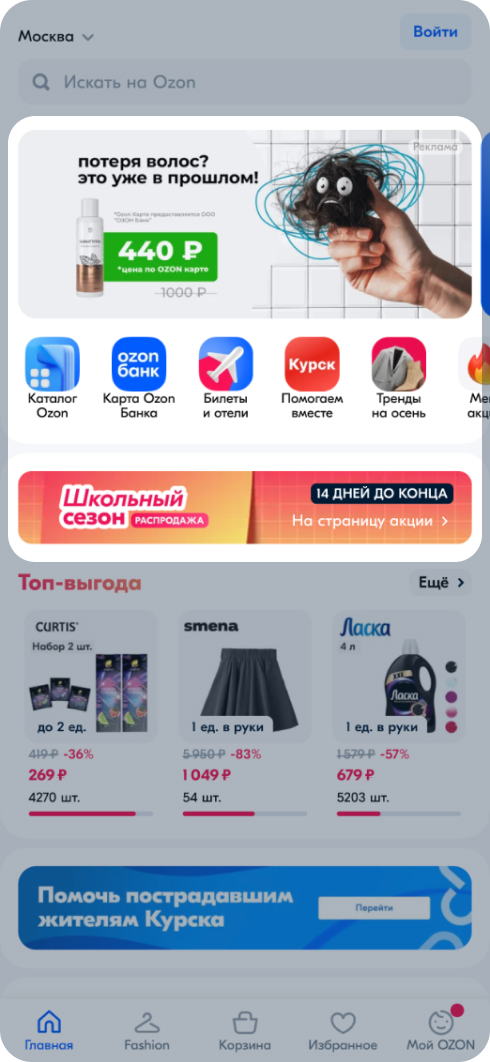
Banners advertise you products, brand, or deal, featuring a static image and text.
Location on the website: underneath the search bar on the Home page and on the Order completed page.
Location in the mobile app and mobile version of the website: Home and search: underneath the search bar and in the search result between the eighth and ninth product tiles, on pages of level 1 and 2 categories (customers land on these pages from the catalog or through a search query), and on the Order completed page.
Promo banners
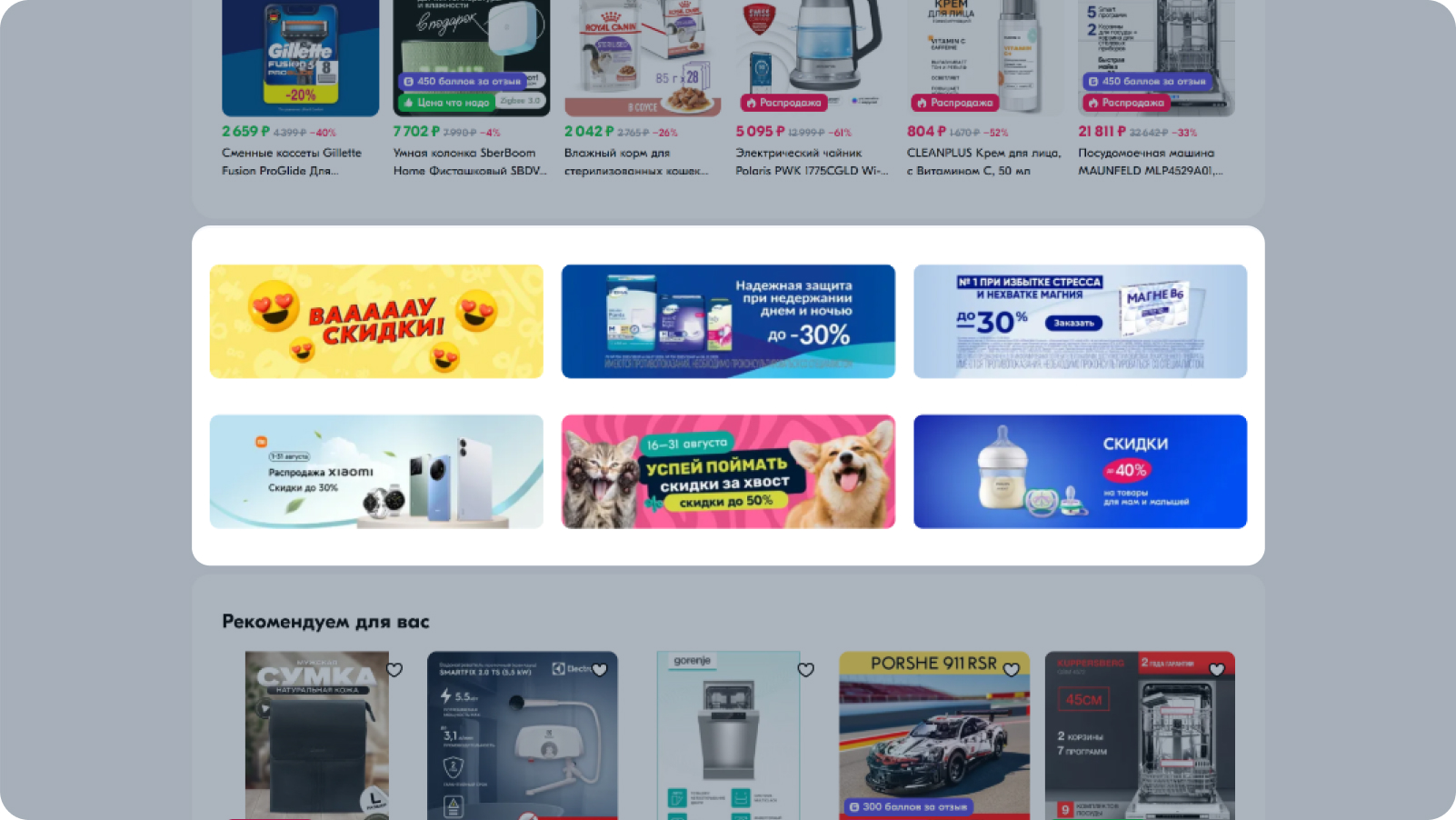
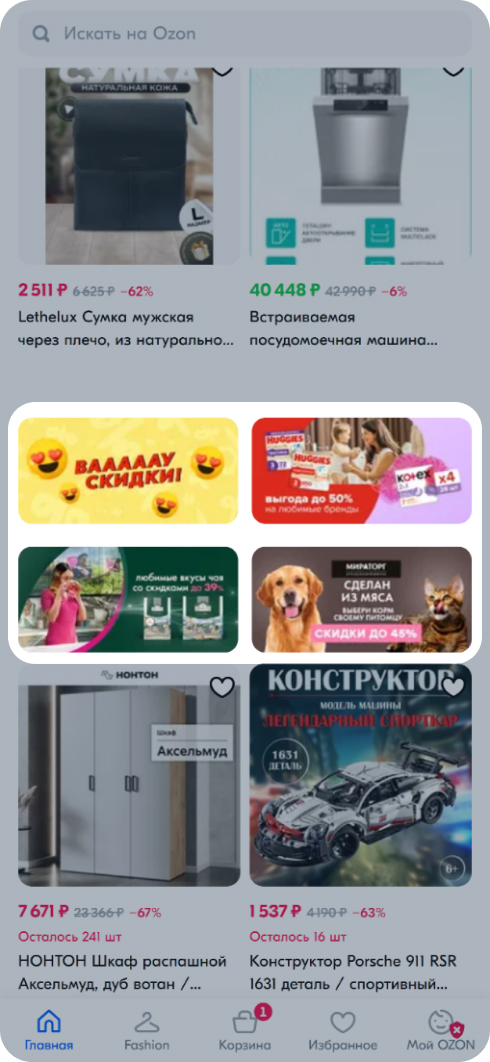
Promo banners are blocks with a static image that are built into the product feed on the home page.
Location on the website: on the Home page, after the «Recommended» selection.
Location in the mobile app and mobile version of the website: on the Home page and in the «You may also like» collection after 10 product cards, not including cards in the «Special offers» collection.
Video banners
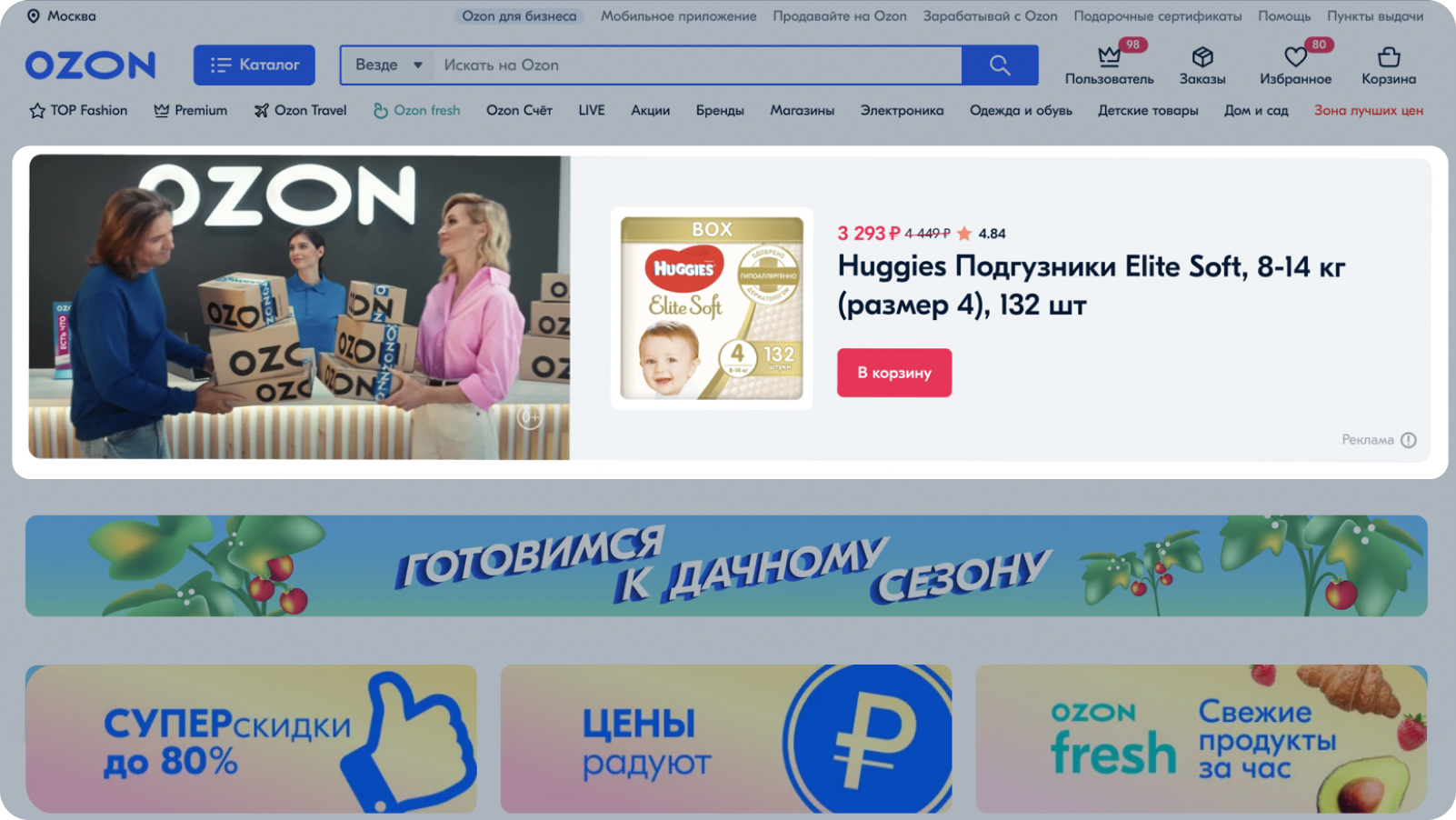
Video banners are short videos in which you can advertise products or a collection, store, or any Ozon page. For example, with a video banner you can describe the features of your new product.
Location on the website: underneath the search bar on the Home page.
Location in the mobile app and mobile version of the website: underneath the search bar on the Home page, in the «You may also like» collection on the Home page, in the account, and in search results.
Targeting capabilities and Statistics review tools
-
GEO: city, location
-
Gender, age, and other personal features
-
Rate
Reports on advertising campaigns are available in the personal account. You can see current day’s and total expenses and impressions statistics in the status bar on the campaign page.
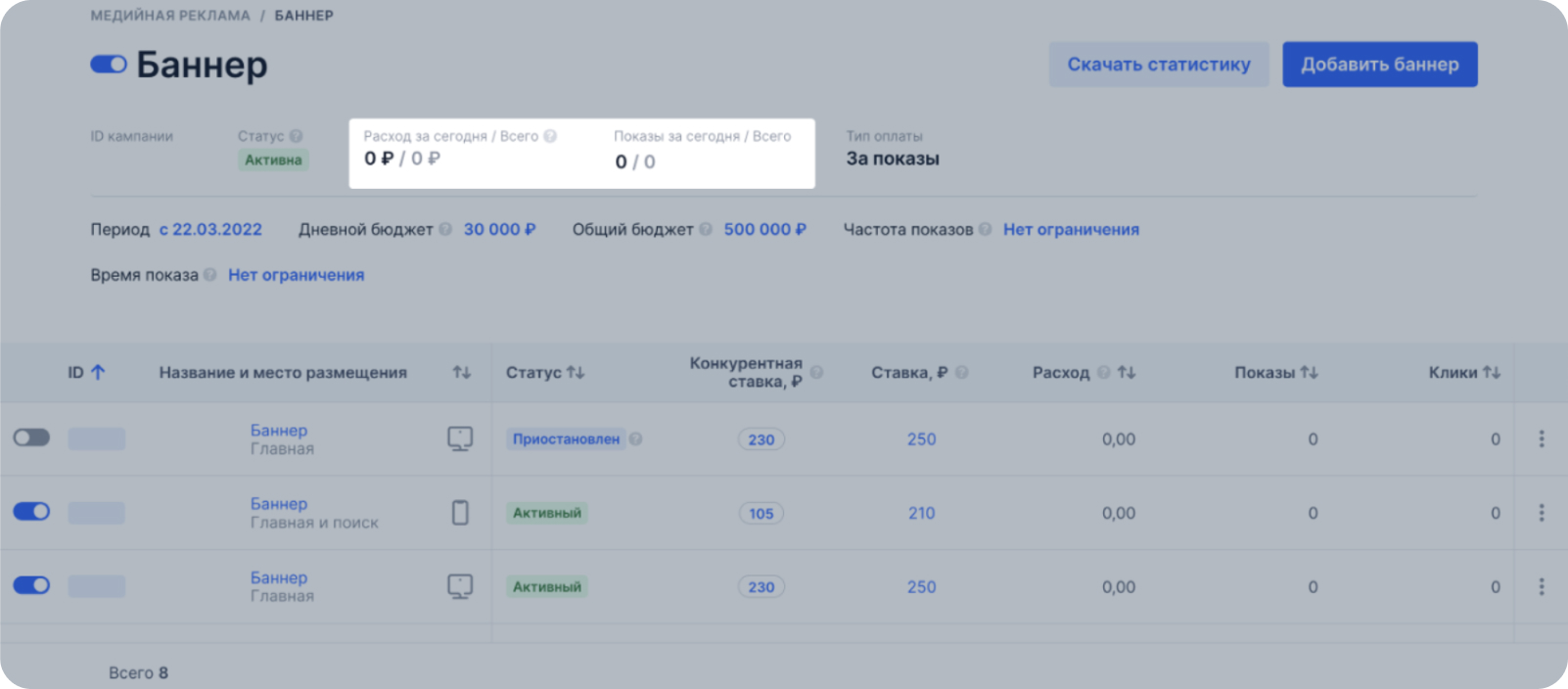
As for the main indicators, you can find them in the «Advertising» tab on the Home page and in the «Search promotion» section:
-
Orders is the number of purchased products.
-
Spent on promotion is the total spending on advertising for a certain period.
-
Share of advertising expenses is the ratio of the cost of promotion to the cost of the goods sold.
-
Revenue is the cost of products sold.
Statistics are shown for different campaigns and for different periods. You can download a detailed report in an Excel file by clicking «Download order report.» The following KPIs are used to evaluate advertising campaigns: number of orders, CPO, and ROI.
Key metrics:
-
expenses;
-
impressions;
-
clicks;
-
CTR;
-
average cost per 1,000 impressions = cost ÷ number of impressions × 1,000 impressions;
-
average cost per click = cost ÷ number of clicks;
-
reach is the share of unique users who saw your products, against the total potential reach audience The higher this indicator, the more orders you can potentially get.
Advertising network inventory
Ozon sees 80 million monthly active users, of which over 18 million regularly make purchases, as Perfornics and Marilyn report. There are over 50,000 active sellers on Ozon. Ozon advertising may come in handy for an entrepreneur who wants to stand out from the crowd, boost sales, improve brand awareness, attract new customers, and retain the existing ones.
Auction/payment model.
CPM, or cost per thousand, is a model where the advertiser pays for 1,000 impressions of the banner. The minimum amount depends on the placement.
CPC, or cost per click, is a model where the advertiser pays for a click on their banner. The minimum rate is 15 rubles. Under the CPC model, the system will configure the banner display frequency and targeting—all to provide you with more clicks.
For a campaign with a promo banner and a video banner, only cost-per-view model is available.
You pay for impressions of the video banners, if users saw more than 50% of its area for longer than 2 seconds.
Minimum deposit amount
-
Payment methods
The following options are available if you pay as an individual: a Russian bank card; Admitad Wallet, Capitalist (rubles, dollars, euros, USDT, Bitcoin).
Payment by invoice is available as a legal entity.