Yandex Georeklama
Presentation
Available advertising formats
Premium formats
1. Premium billboards in Geoservices — a media format that provides maximum visibility in the Yandex Maps and Navigator applications.
Unlike a standard billboard, the premium version shows a customized 3D marker on the map. Clicking on it reveals offer details and action buttons (you can select no more than 2 action buttons):
«Call» — activates a call to your company, call tracking helps track placement results
«Website» — opens a link to the site with offer details
«Find on map» — shows all the places on the map where your offer can be used
The premium billboard seamlessly integrates into the app’s interface and attracts potential customers who are passing by.
The click-through rate of the new format is 3 times higher than the standard billboard on the route.
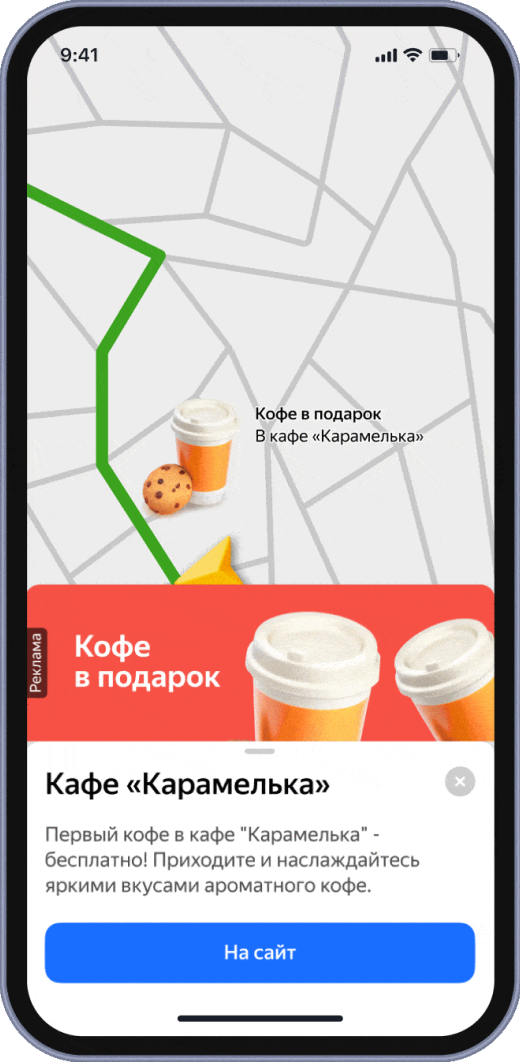
The format helps:
-
Create demand for products or services
-
Increase brand awareness among pedestrians and drivers
-
Reach a wide audience
The Maps and Navigator apps are Yandex’s most wide-reaching geoservices. Their monthly active audiences are 37 million and 27 million, respectively. According to Yandex, they overlap by no more than 10%.
Cost of placement
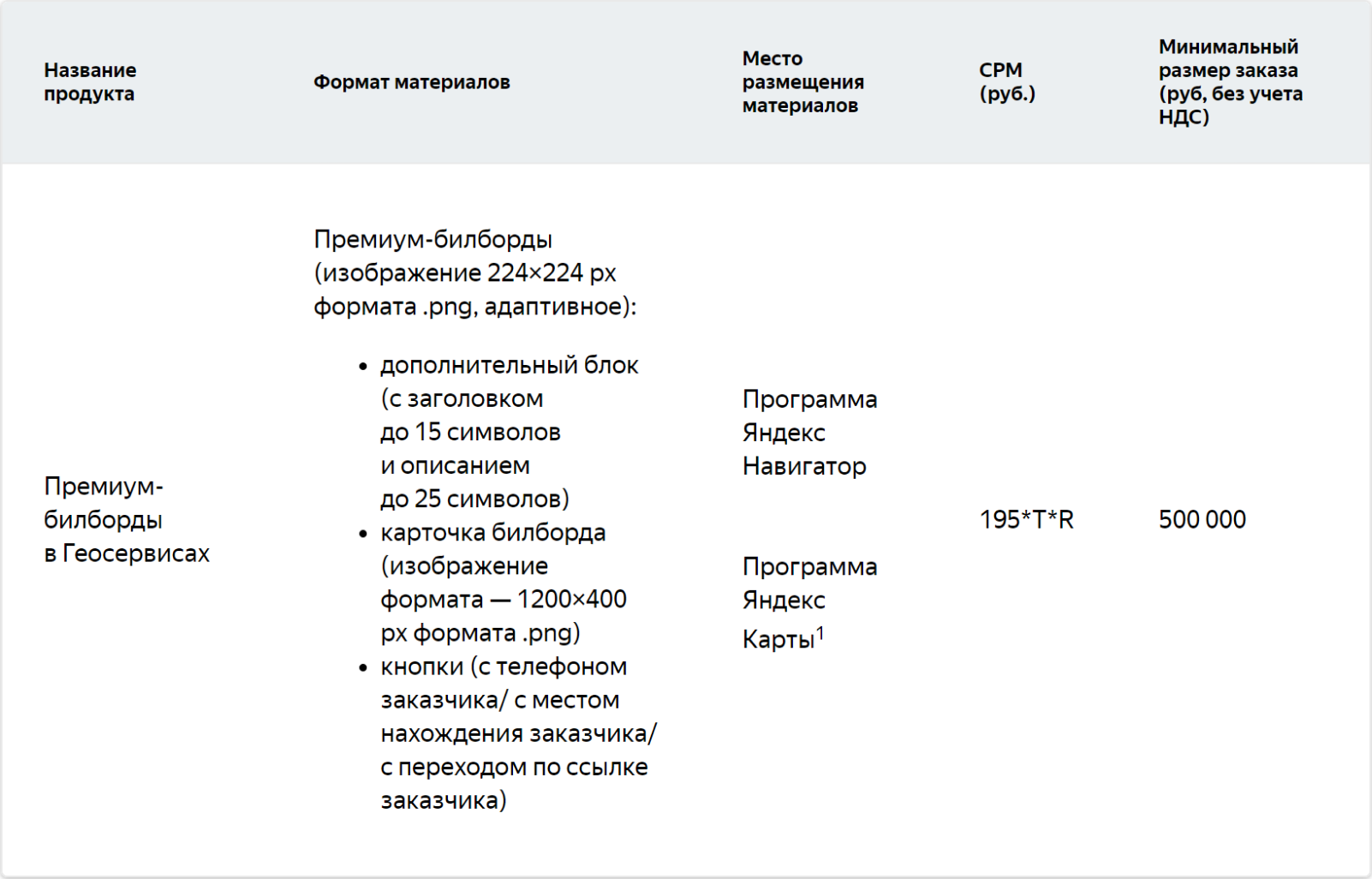
2. Premium Banner in Geoservices — media format that ensures maximum brand awareness. The premium format is shown in Navigator during route planning or when the car stops, allowing the user to look into the offer.
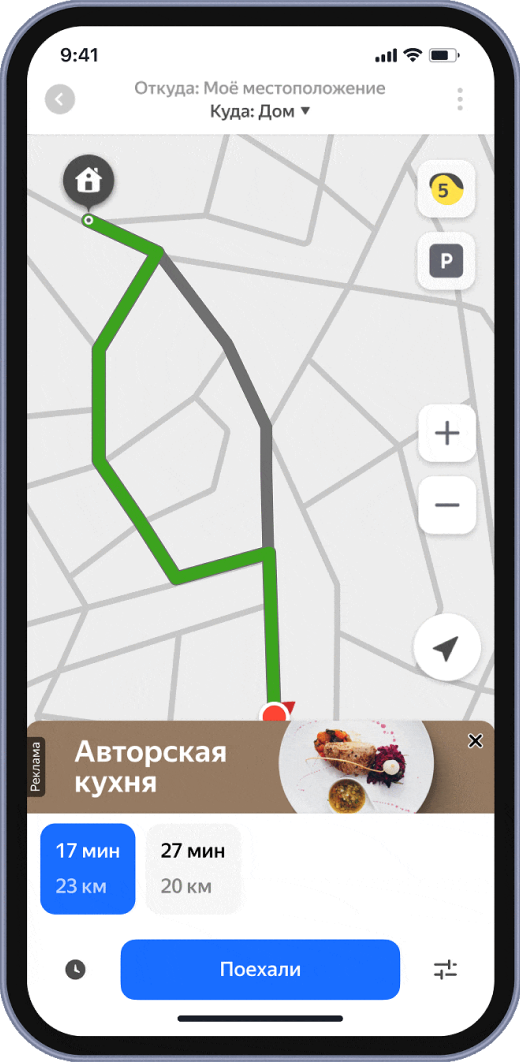
The format helps:
-
Generate demand for products or services
-
Increase brand awareness among drivers
-
Reach a wide paying audience
Yandex Navigator is a tool that helps drivers plan routes and monitor road situations and traffic jams. Every month, 27 million drivers use the application.
Cost of placement
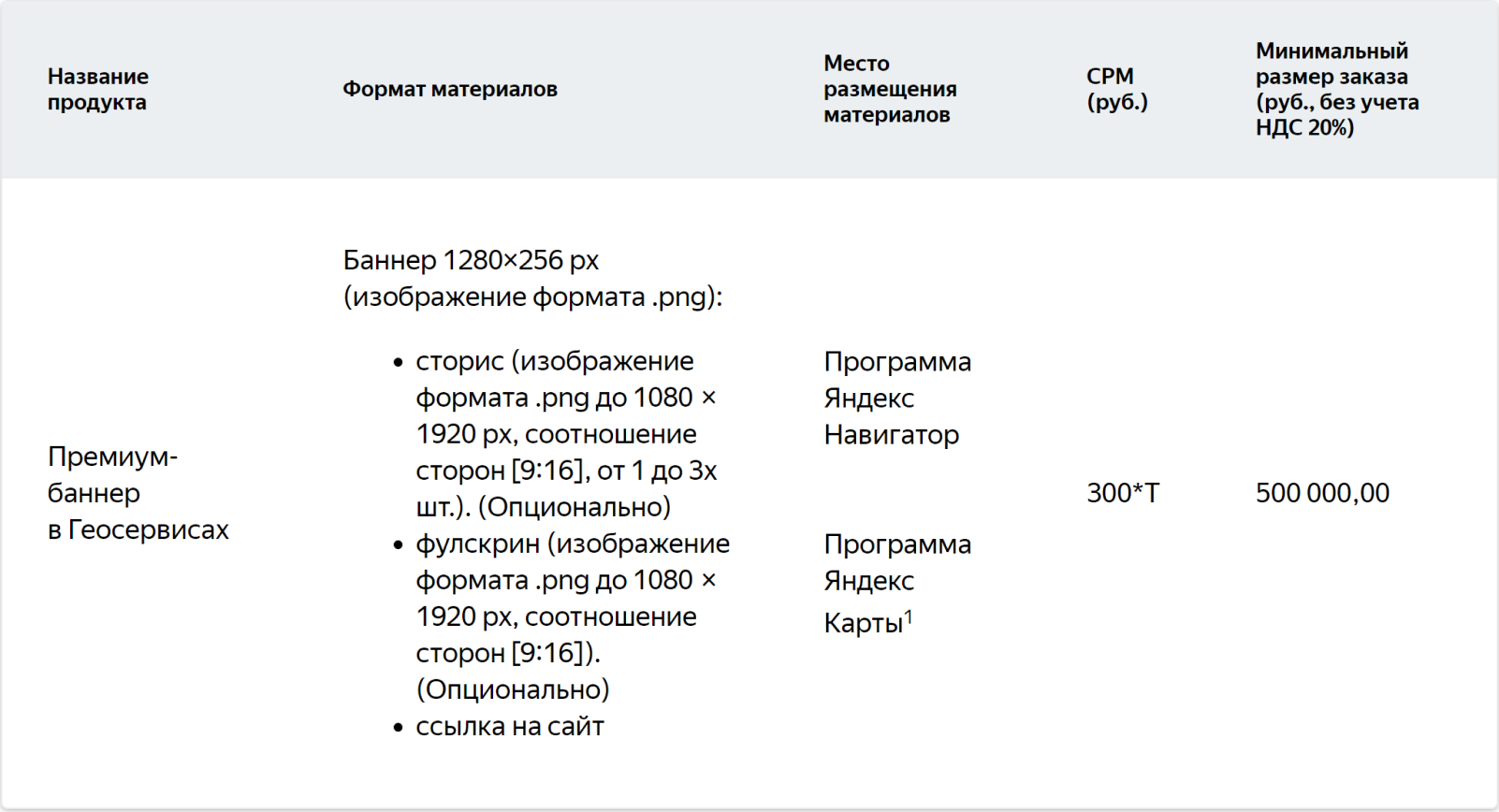
Media advertising formats
1. Banner in Geoservices is an advertising format in the Yandex Maps and Navigator apps that helps promote your products or services to drivers when they are moving around the city or planning a route. The banner is displayed at the bottom of the screen when route building and in the movement scenario when the car’s speed is zero.
Advantages of the format
-
Full-fledged media banner
-
Guaranteed impressions
-
Does not distract while driving
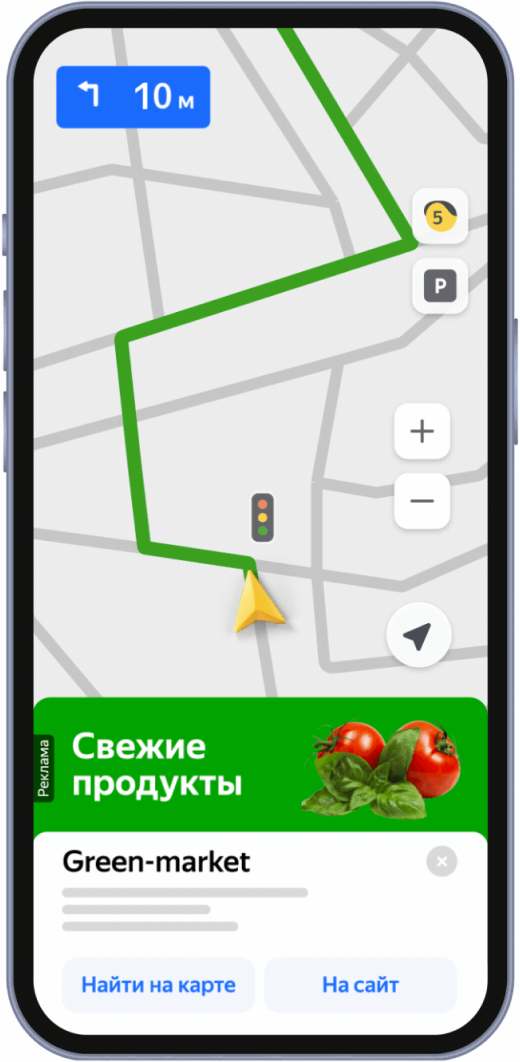
When the user is just planning the route or is already on it but stopped, for example, at a traffic light, a banner with a short advertisement message appears on the screen.
The banner is interactive. Upon click, the user will see the full message, read the offer details, and will be able to call, go to the website, or find your company on the map.
The banner will disappear automatically when the user continues driving or starts interacting with the map.
The format helps:
-
Generate demand for your products or services
-
Increase brand awareness among drivers
-
Reach a wide paying audience
The Maps and Navigator apps are the most widely used Yandex geoservices. Their monthly active audiences are 37 million and 27 million, respectively. According to Yandex, they overlap by no more than 10%.
Cost of placement
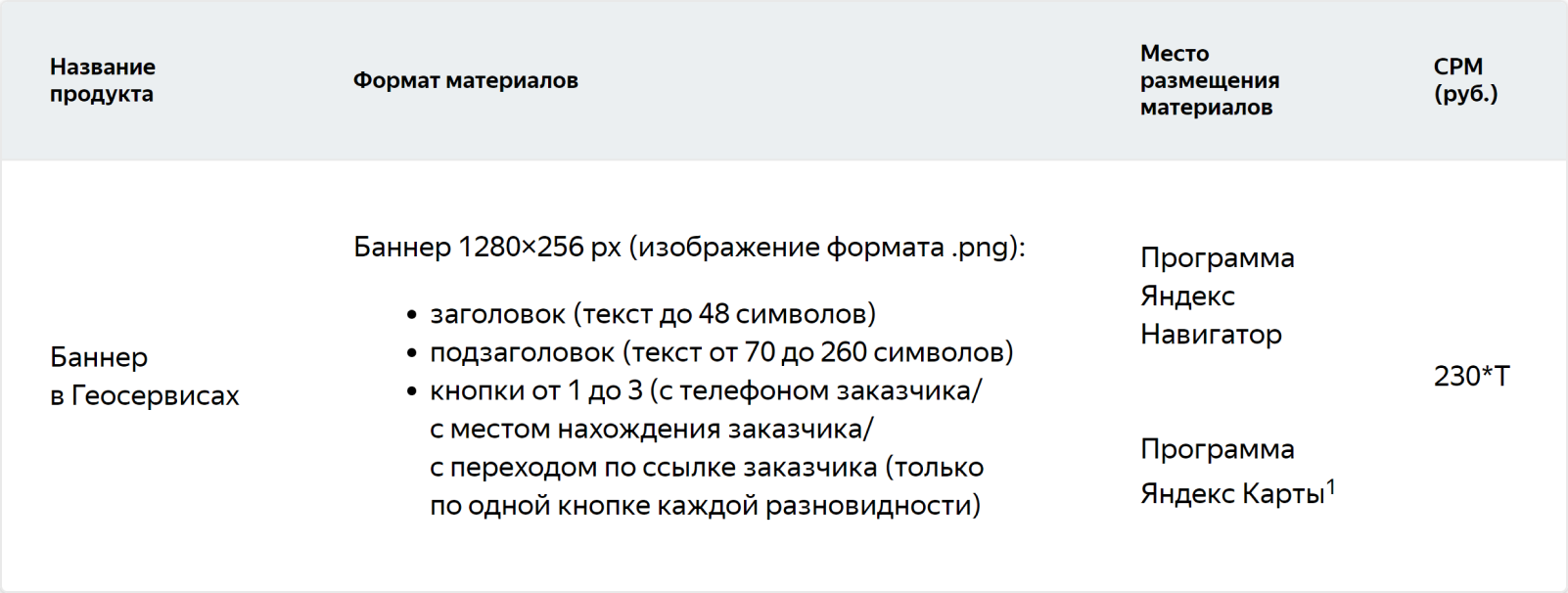
2. Banner in the desktop version of Yandex Maps is a media format that can ensure a great audience reach and boost brand awareness. The low entry threshold and geo-targeting settings make this format a convenient and accessible tool for your advertising campaigns.
Advantages
-
Wide reach
-
Affordable cost
-
Large-size format
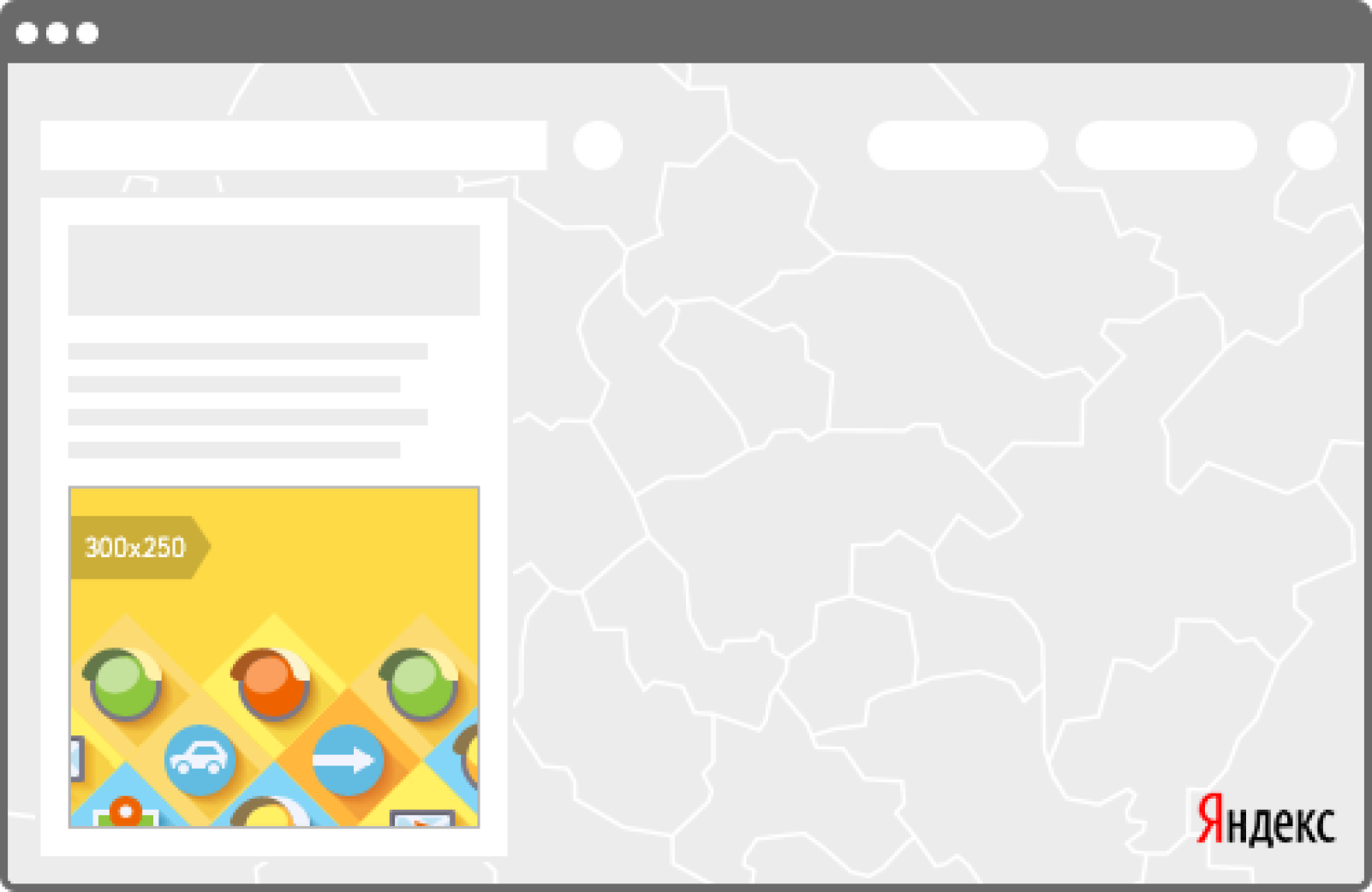
A graphical banner with formats of 300*600, 300*250, 300*300, 300*500 pixels is displayed in the desktop version of the Yandex.Maps service. One can customize geo-targeting settings and the frequency at which the banner will be shown.
Cost of placement
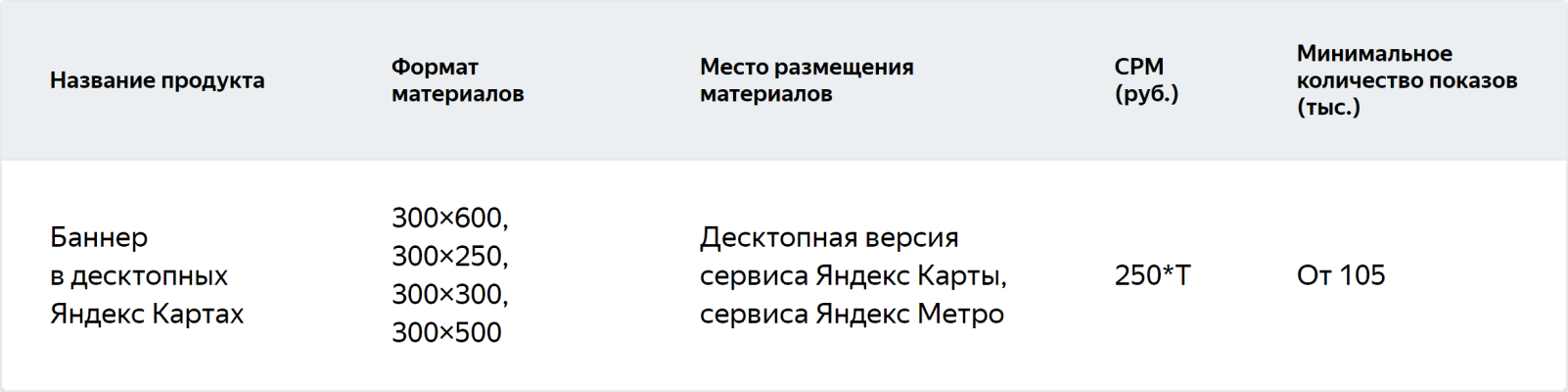
3. Banner in Yandex Metro is an advertising format with pay-per-impression, which allows reaching the mobile audience of the app, informing about points of sale near subway stations, and increasing brand awareness. This is a great way to share your offer with users and show that your organization is easily accessible by metro. In addition, you can accurately measure the reach and target actions of your audience.
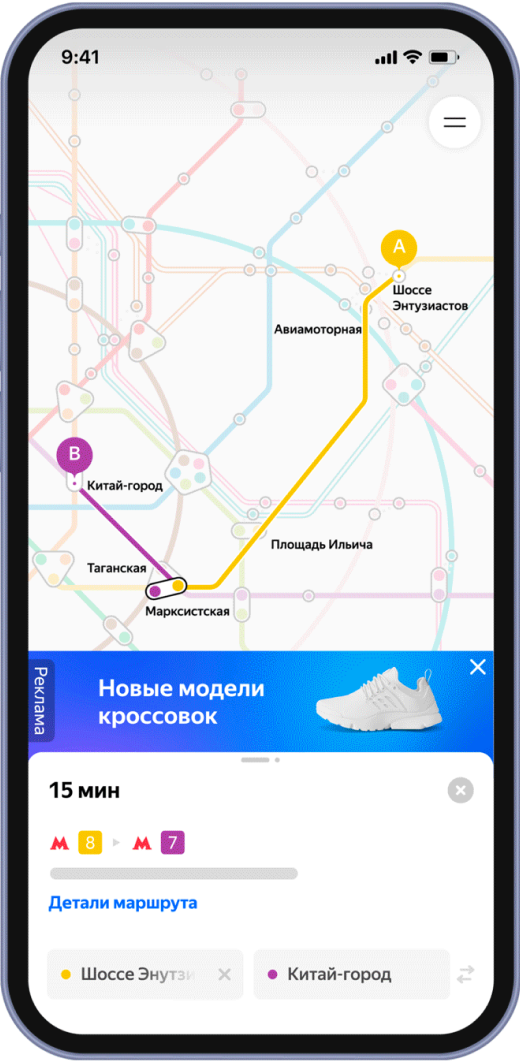
When a user builds a route to stations connected to your organization, they will see a small banner at the bottom of the screen. By clicking on it, the user will open a page with a large banner and details of the offer. On this page, you can add a link to your website or a «Call» button.
Cost of placement
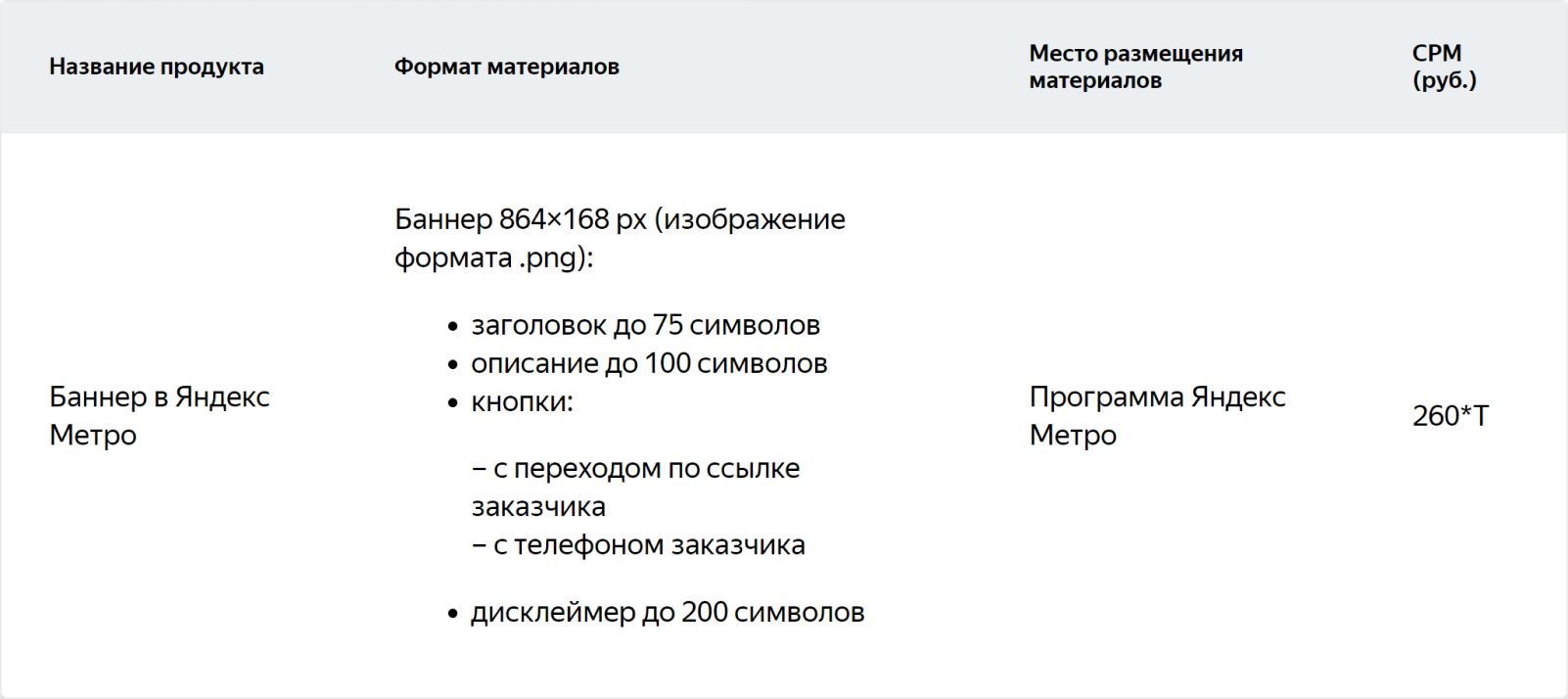
Formats of branded advertising:
1. Pins in Geo Services are advertising tags with a logo on user routes. This type of advertising increases brand awareness and allows you to inform about special offers at specific points of sale. With one click on the tag, the user can open the ad and adjust their route to visit your organization.
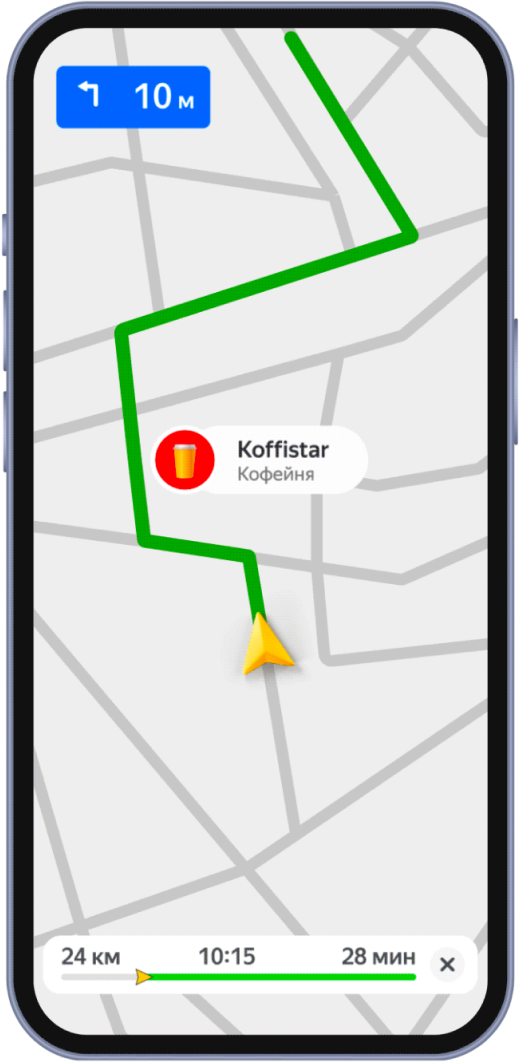
The tags appear while moving along the route in Navigator and the car route in Maps. A pin shows where the organization is located. By clicking on the tag, the user opens the company card, sees the banner with the advertising message and buttons that allow them to reroute to visit your organization, call, or go to the website.
Format features
-
Brand recognition. The format helps boost the audience’s knowledge of where the advertiser’s organizations are located.
-
Quick interaction. The user can change their route with one click.
-
Natural perception. A branded tag is a type of map hint that seamlessly integrates into the app ecosystem.
Cost of placement
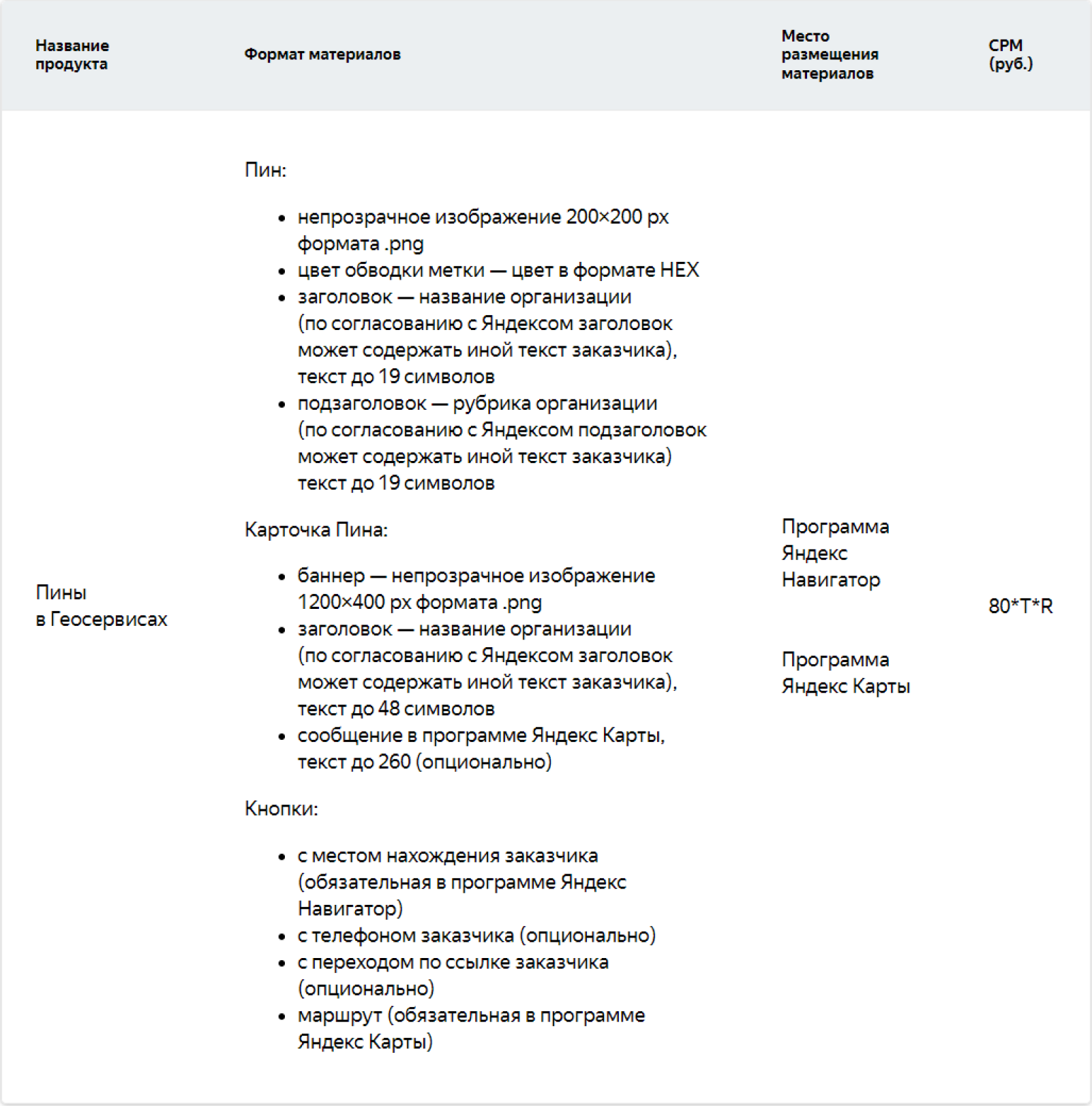
2. Billboards in Geoservices are ad pins with a company logo that is shown on the Navigator map. Billboards seamlessly fit into the app interface and attract potential customers who drive by. The advertiser sets the area or district where the tag appears.
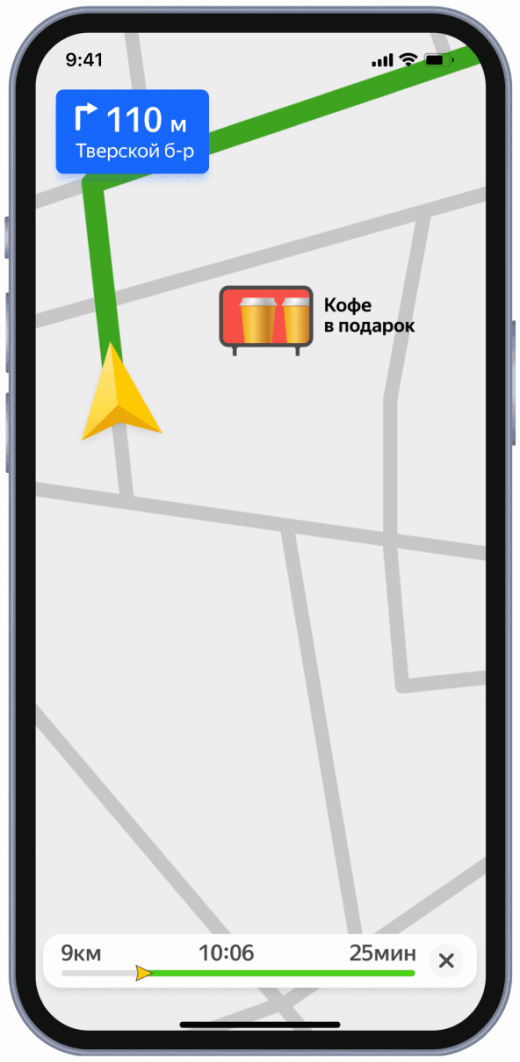
Billboards in the Navigator are suitable for advertisers who want to increase brand recognition: by clicking on the tag, the user can call the organization, go to the website, or view distribution points.
An open advertisement message can contain any two buttons:
«Call» — starts a call to your company. Call tracking helps track ad placement results.
«Website» — opens the website and shows offer details.
«Find on map» — shows all the places on the map where your offer can be used
Setup instructions
For billboards, you can set the frequency and time of tag displays, target them by audience interests and socio-demographic characteristics, and use them as part of the media mix in retargeting campaigns. For example, with the help of Yandex Audiences, you can create a segment of users who have already seen outdoor ads or visited your website, and target them with ads in Yandex Navigator and/or Yandex Maps.
Cost of placement
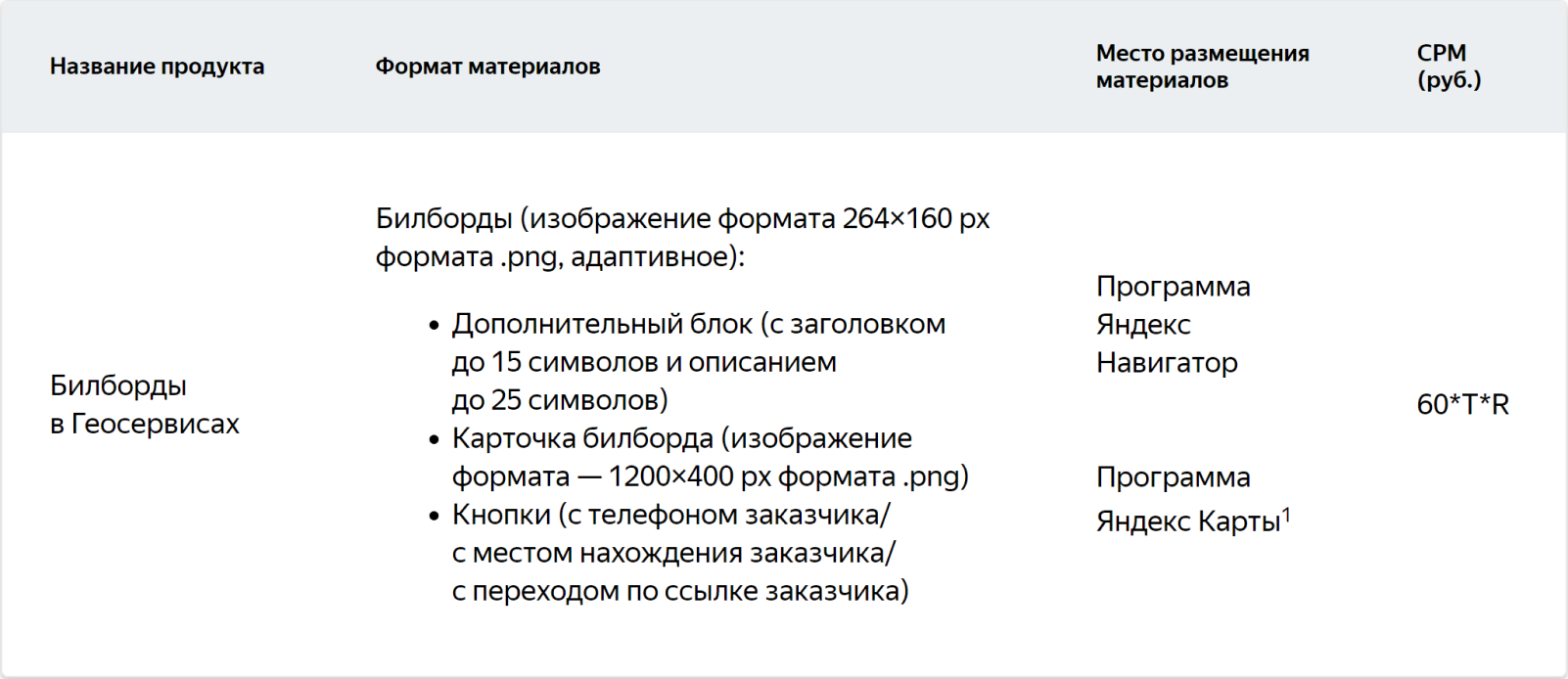
3. Route recommendation — is an advertising format shown while the user is building their route. The user will be invited to visit the advertiser’s point of sale along the way. The recommendation appears even before the movement starts, allowing you to get additional attention to your brand and attract visitors to your retail outlets.
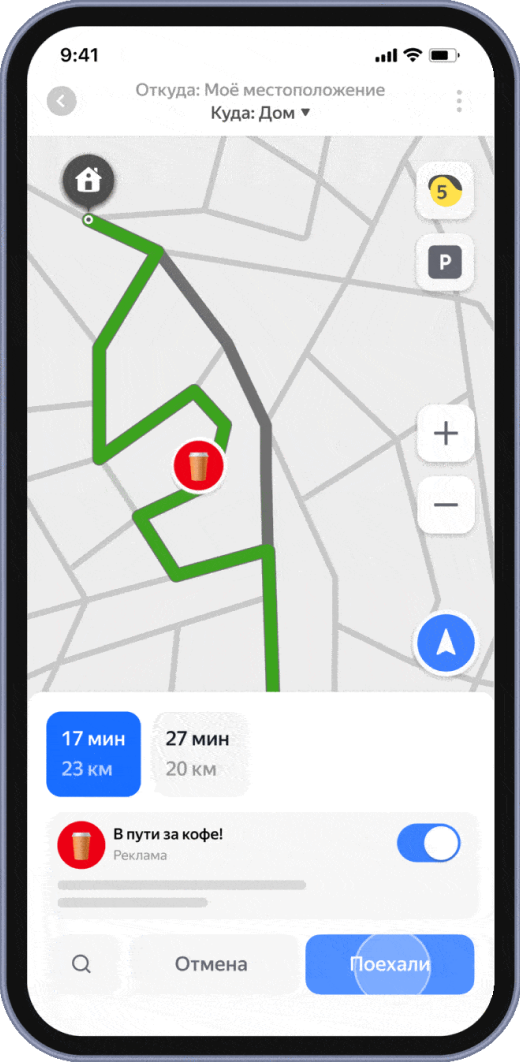
Advertising is natively integrated into the user scenario. While the user is planning their route, the recommendation is shown as an additional switch on the route option panel. The Navigator offers only those offline points where a stopover will not significantly affect travel time. When clicking on the recommendation, the advertiser’s point will be added as an intermediate point in the user’s route, after which the user can start their new route.
This is a CPA ad format, which means you only pay for every route started with your outlet being an intermediate point.
The format is suitable for advertisers with multiple offline locations in the city, and organizations that people often stop by on their way, such as fast food chains or retailers with daily-use products.
Cost of placement
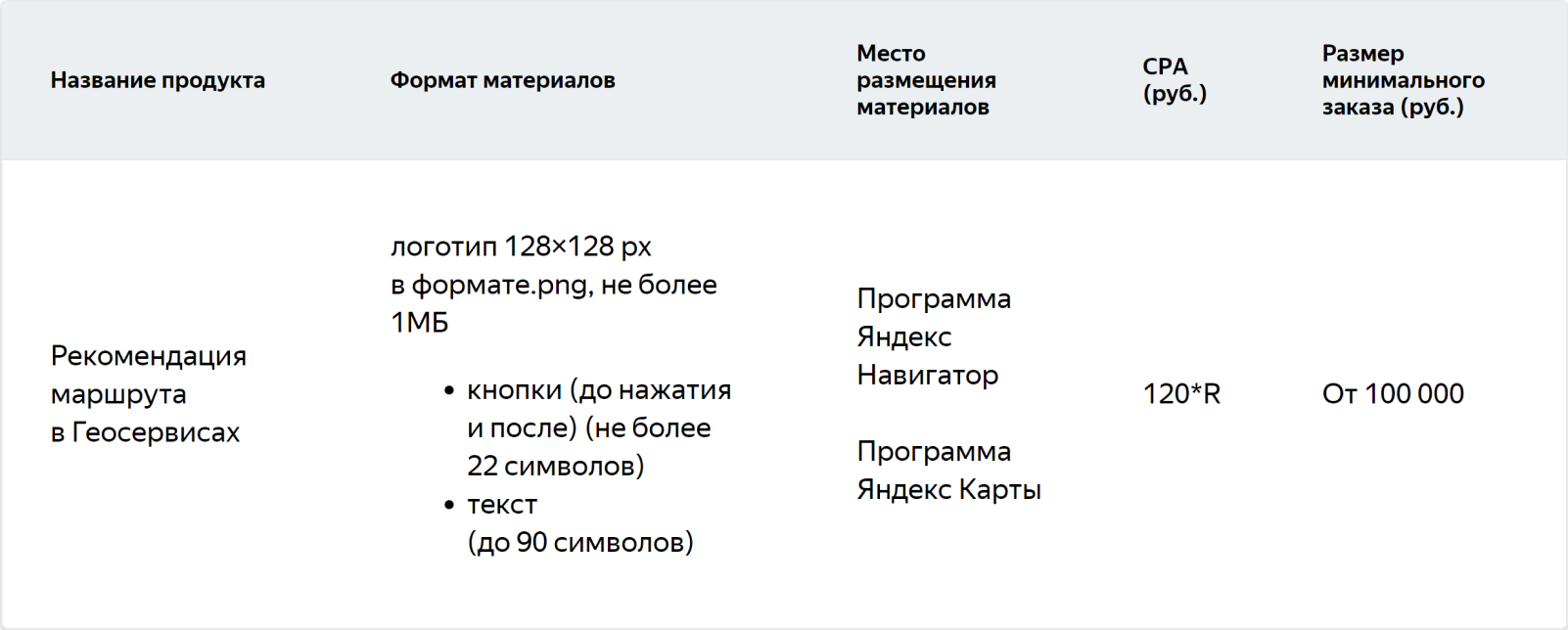
Ad targeting capabilities
Interests
-
Construction, home improvement and repair
-
Residential real estate
-
Clothing, shoes and accessories
Socdem
-
Income
-
Gender
-
Age
Ad display times
-
Display ads only at selected times
Yandex Audiences
-
Own audiences: CRM, Metrika
-
Segments based on pixel, look-alike
Custom segments
-
Users who visited sites of the category or search for it in Geoservices
-
Plan routes to organizations (with required frequency)
-
Visit certain places
The minimum deposit amount
17,500 rubles without VAT.
Billing currency
Russian ruble
Payment methods
The following options are available if you pay as an individual: a Russian bank card; Admitad balance, Capitalist (payment is available in rubles, dollars, euros, USDT, and bitcoins).
Payment by invoice is available for legal entities.